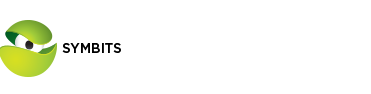Embracing Automation: How Small Businesses Can Benefit from Workflow Improvements
If you’re a small business owner, you know that time is money. That’s where business automation comes in. With the help of automation tools and software, you can streamline repetitive tasks, increase efficiency, and free up more time to focus on growing your business. But it’s not always that easy to make the leap to automation. What processes make the most sense to automate? What about the initial investment, and concerns from employees about potential displacement? To ensure a smooth transition, let’s look at best practices at how to maximize the benefits of automation while minimizing any negative impact on your workforce.
Introduction to Automation for Small Businesses
Definition and types of automation technologies
There are many types of automation that can benefit small businesses, from simple email automation to automated network monitoring. Email automation tools, for example, allow you to create targeted email campaigns that are triggered by specific actions or behaviors, like signing up for a newsletter or making a purchase. Network monitoring automation tools automatically detect and alert IT staff to any issues or anomalies.
The growing importance of automation in today’s business landscape
As businesses of all sizes look to improve efficiency, reduce costs, and stay competitive, automation provides a valuable solution—especially IT automation. A study by Techaisle found that 71% of small businesses are currently using IT automation to some extent, with 64% of those businesses reporting significant benefits from automation.
Advantages of Automation for Small Businesses
Improved efficiency and productivity
Automation can help small businesses to streamline their processes and workflows, reducing the time and effort required to complete routine tasks. According to a recent study by Salesforce, small businesses that have implemented automation have seen an average of 43% increase in productivity.
Cost savings through reduced labor and operational expenses
Small businesses can reduce their labor costs by automating routine tasks and freeing employees to tackle more complex, rewarding work. For example, remote monitoring network tools can help automate routine maintenance tasks such as software updates and security patching, giving IT staff time for more strategic and value-added work.
Enhanced accuracy and reduced human error
By automating routine tasks, small businesses can reduce the risk of errors and improve accuracy.
The Techaisle study also found that small businesses that implemented IT automation solutions saw an average of 26% reduction in IT-related issues and a 19% reduction in IT-related downtime. For small businesses that may have limited resources and staff, reducing the risk of errors can be critical to the success of the business.
Increased competitiveness and scalability
Automation can help small businesses to stay competitive by reducing costs, improving efficiency, and enhancing the customer experience. As indicated by Accenture’s research, 80% of businesses that have implemented automation report increased competitiveness, with 70% reporting increased scalability.
Addressing Common Concerns and Challenges
Balancing initial implementation costs with long-term benefits
While automation can bring significant cost savings and other benefits over time, the initial investment can be a significant hurdle for small businesses. Still, it’s important to keep in mind the benefits of automation can often outweigh the costs in the long run. In fact, a study by McKinsey found that companies that invest in automation can see a return on investment of up to 30% within the first year.
Managing potential job displacement and workforce re-skilling
Another common concern for small businesses when it comes to automation is the potential for job displacement and the need to retrain employees. However, automation can also create new jobs and opportunities, particularly in areas such as IT and data analysis.
Overcoming resistance to change within the organization
Implementing automation can be a significant change for any organization, and it’s not uncommon for employees to be resistant to change. However, it’s important for small businesses to address this resistance head-on and work to communicate the benefits of automation to their employees. This can help to build support and buy-in for the change. By taking a thoughtful and strategic approach to change management, small businesses can overcome resistance to change and successfully implement automation.
Best Practices for Successful Automation Implementation
Assessing business needs and selecting the right automation solutions
The first step to successful automation implementation is to assess your business needs and identify the areas where automation can have the biggest impact. It’s important to consider factors such as ease of implementation, scalability, and cost when selecting automation solutions.
Integrating automation technologies with existing systems and workflows
Successful automation implementation requires integration with existing systems and workflows. This can help to ensure that automation solutions work seamlessly with your current technology stack and business processes. It’s important to work closely with your automation vendor or IT team to ensure that automation solutions are properly integrated and configured.
Fostering a culture of continuous learning and adaptation
Automation implementation isn’t a one-time event, but rather a continuous process of learning and adaptation. It’s important to foster a culture of continuous learning and encourage employees to stay up-to-date with the latest automation technologies and best practices. This can help to ensure that your business is able to take advantage of new opportunities and technologies as they arise.
Measuring and monitoring the impact of automation on business performance
To ensure the success of your automation initiatives, it’s important to establish clear goals and KPIs upfront, and regularly review progress. Continually evaluating automation’s impact on business performance can help you you to identify areas where further optimization may be needed and make data-driven decisions about your automation investments.
Embracing Automation as a Catalyst for Growth
The future of small businesses in an increasingly automated world
The future of small businesses is increasingly tied to automation as technology continues to evolve. As reported by Deloitte, 64% of small businesses are already using some form of automation technology. This trend is expected to continue as automation can help small businesses reduce costs, increase efficiency, and improve customer experiences.
Seizing opportunities and staying ahead of the curve through continuous innovation and improvement
According to research by Gartner, nearly 40% of business automation initiatives are handled by the IT department. Small businesses with limited IT resources can benefit greatly from partnering with a managed service provider (MSP) for automation solutions.
For more than a decade, SYMBITS has provided expertise and support to small businesses, helping them implement and automate technologies. We can help your small business identify the right automation technologies for their specific needs, and provide ongoing maintenance and support to ensure that the automation technologies continue to work effectively. Find out how we can work with your organization—whether it’s supporting your existing IT department, or designing and implementing a completed outsourced automation solution. Get in touch with Geovani Aday, COO of SYMBITS at [email protected]